Claire Saxton’s Social Media Basics – Pinterest
If you’ve always thought that Pinterest was for Mommy bloggers and Etsy sellers, you might be surprised to hear that it’s rapidly becoming one of the best channels for effective social media marketing.
In the latest blog of my Social Media Basics series, I’m taking a closer look at Pinterest and why you should consider using it as part of your marketing strategy today.
Pinterest is just as useful for service-based businesses as those that sell products
If you think you need photos of tangible products and items to do well on Pinterest, you’d be surprised to hear that really isn’t the case.
Yes, it’s a visual image-based social media channel, but as we already create images to promote our posts and services on Facebook, LinkedIn and Twitter, making the jump to Pinterest isn’t as tricky as it might seem.
 And if you’re not using images for your social media marketing, you really should be!
And if you’re not using images for your social media marketing, you really should be!
But the main reason why Pinterest should form part of your marketing strategy is search engine optimisation.
Pinterest and SEO go together well. Pinterest itself is a search engine, you enter what you’re looking for into the search box, and hundreds of link containing images pop up.
And Google loves that.
Have you noticed that when you search for something on Google, the majority of image results come from Pinterest? It’s estimated that as many as 70% of those results are directly pulled from Pinterest, so if that’s not a good reason to look into it, I’m not sure what is!
Setting up your Pinterest profile the right way is essential for success
As Pinterest is quite limited in what you can add to your profile, a lot of people don’t give it the thought and consideration it deserves.
Remember, this is a search engine, so you need to make it easy for people to find you, and what you do.
Choose the right profile image.
Ok, the image size is on the small side, so you need to pick a clear image to ensure it stands out. A front-facing image is often the best for this, think driver’s license style.
Don’t use your logo.
Remember, this is still social media which means it’s about you the individual behind the business first and foremost.
When setting up a business profile for Pinterest, there are a few additional options to consider.
Username – ideally, have this as your name rather than that of your company. It allows you to create a more personalised Pinterest specific to your interests and hobbies as well as promoting your business.
It also means that as your business changes and evolves in the future, you don’t need to worry too much about past pins and the effect they may have on your brand. Pinterest is all about you.
But don’t stress too much, unlike other social media channels you can change your username at any point.
Business account – do make sure you upgrade to a business account as soon as you can. It doesn’t cost you anything but gives you analytics on how well your account is performing, and some additional tools and features that will help you reach a wider audience.
Claim your website – once you’ve upgraded to business claim your website asap. This means putting a piece of html code into your website which is then used by Pinterest to get data, fetch information like alt tags from your website and generally ensure a seamless SEO experience.
Now it’s time to venture into creating Pinterest boards
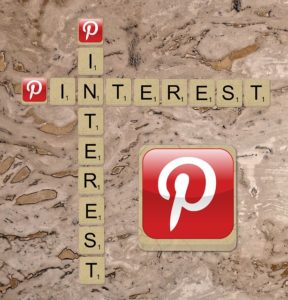 Put simply, you’re creating a collage of pins on a board that are of interest to you and your target audience.
Put simply, you’re creating a collage of pins on a board that are of interest to you and your target audience.
But before we even get that far, we need to create those boards.
Think about your services, products and general offerings to your target audience and use these to theme your boards, so I’d have something like this:
- Marketing strategy
- Social media marketing
- Content marketing
- Digital marketing
- Fun things I enjoy
- Top recipes for busy mums
You’ll note that I’ve included some fun and personal boards in there – remember this is social networking so you want to be able to express yourself and your likes and personality wherever you can.
To create a board, it’s as easy as going to your profile, clicking on ‘Create board’ and entering the name you want for it. This will take you to a new page with your profile image on the right and a few options – click on the pencil at the top of the page to edit your board.
Here you can change the name of the board, add collaborators if you want to make it a group board (perfect if you have a team or work with associates), and you can choose a category for the board.
It’s the description I really want to delve into here though.
This is where you promote what the board is about, what it’ll have in it and why people should want to follow it. Do use hashtags for search terms you think people will use to find it – #marketing #digitalmarketing #marketingtips, for example.
Pinterest is great for suggesting search words you might want to use, based on those other people have looked for, so do take these into account and experiment a little with what they suggest.
Create board covers on Canva to create a professional image for your Pinterest profile
Consistency and branding are so important with social media marketing, and the best way to achieve that with Pinterest is by using board covers. It’s basically a pin that you choose to be a cover by heading into the edit board section.
When you don’t have a board cover, Pinterest uses thumbnail images of the pins you’ve pinned to that board. This can look very messy, and chances are, those pins won’t belong to you. A cover enables you to add your branding to each board to ensure consistency and a professional touch that looks attractive and enticing.
It’s easy to do too.
Head over to Canva and choose an 800 x 800 pixels size base and get creative. You want to use your logo, colours and fonts from your brand and ensure the cover is clearly identifiable as belonging to you and your business while being good to look at too.
Then upload it to Pinterest by ‘Create new pin’, head over to the board it’s destined for, and ‘Choose cover’ from the edit section.
What should I be pinning on Pinterest?
 That’s the golden question, isn’t it?
That’s the golden question, isn’t it?
Of course, you want to be pinning content from your own website.
For every blog post and sales page you create, you need at least 3 different pins to promote and link back to it on your website.
Why 3? Because you want to be pinning your content more than once without looking spammy and you need to figure out what works in terms of ‘pinnable’ for your target audience too.
By that I mean something that looks good, peaks interest and people want to pin on their boards.
Canva has a range of Pinterest templates you can choose from, but my recommendations are:
- Light and feminine seem to work the best
- Use professional stock images to stand out as everyone uses the free Canva pictures
- Create a signature style, so people know the pins belong to you
- Stick to long and thin pins as they work better than square images
Have a good look around Pinterest and what catches your eye when thinking about designing pins.
Yes, you should be pinning other people’s content. Much like content curation for Facebook and Twitter these pins should be useful and relevant to your target audience. So do make sure you’ve followed the link through and know what’s at the end of it!
The pins that prove popular are a great way of finding out what your target audience is looking for to inform your content marketing strategy for the weeks and months ahead.
Your home page will have pins that Pinteres think you’ll like – and they’re often right too! Check here daily for a selection of pins to add to your boards.
Make sure you use analytics for your Pinterest account
Pinterest provides a lot of information on how well your account and pins are performing so do take a look at least once a month.
You’ll find data on:
- The top-performing pins
- The top-performing boards
- Pins and boards with the most clicks and saves
- The audience you’re reaching
- How the pins from your website are performing
Use this information to evaluate how things are going, what you need to change and the content you should be creating for the next few weeks and months.
And that’s my whistle-stop guide to using Pinterest for your business. I enjoy Pinterest as you can be creative and have fun exploring other people’s pins and ideas, the fact it’s so good for SEO is just the icing on the cake!
To find out more about the social media marketing services I offer and how they can benefit your business give me a call on.




Leave a Reply
Want to join the discussion?Feel free to contribute!